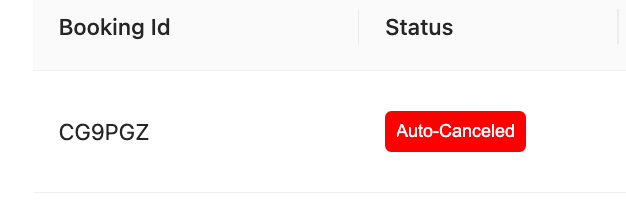Setting Auto-cancellation time
To make a reservation, your guest must first send a booking request to you. You can then decide whether to accept or decline the booking request according to the guest’s profile. If you have not processed the booking request, it will be automatically cancelled after a certain period of time which is set by the Auto-cancellation time.
Linkedbooking has auto-cancellation set to 72 hours ( 3 days ) as default value. If you have not accepted or declined the booking request within 72 hours of it being requested, the booking request will be expired and automatically canceled and any payment authorization hold will be released so the authorized fund will be available to the guest. It is important to accept or decline booking requests as soon as you can as guests need to find another accommodation if their booking requests are declined.
For some repeat guests, you can turn on Linkedbooking’s instant book setting to have their booking requests automatically confirmed, rather than waiting for you to manually accept them.
To change or set Auto-cancellation time
- Drag the slider handle to the number of days that matches your auto-cancellation time
- Click Save
The new auto-cancellation setting is only valid for subsequent booking requests. In other words, booking requests submitted before the change will still use the previous setting.
Tracking Automatically Cancelled Booking requests
- From your Linkedbooking Admin, click Reservations
- From the Reservation List page, click on CANCELLED tab to filter all cancelled reservations.
You will be able to see reservations that were auto-cancelled. Such reservations will be in Auto-Cancelled Status.